Installing Jekyll On Solus Operating System.
After installing Solus operating system my first attempt was to install Jekyll, which is the backbone of this website.
You can Jump directly to Installation part by clicking here.
When I looked in to their website for Installation instructions, I was disappointed to see that there was no installation instructions for Solus operating system.
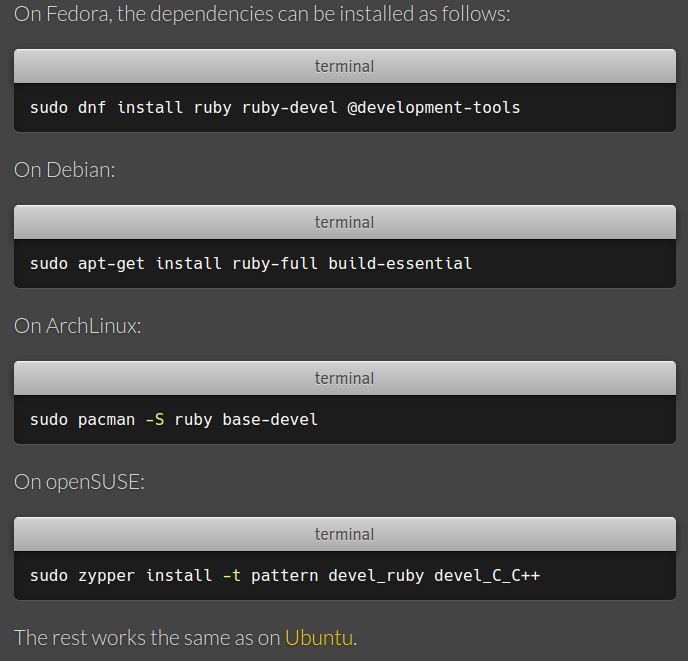
In short, I had to find how to install jelyll in Solus. So i started hunting down the package equivalents of
ruby-full and build-essential
After a while, I ended up seeing this.
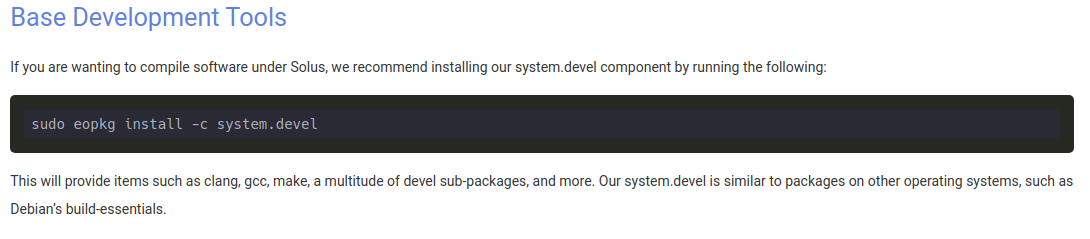
next, when i searched for ruby in eopkg I found a package named ruby.
So I just ran
sudo eopkg install ruby
And I got ruby installed.
My next try was to continue installation as shown in jekyll installation guide.
I appended lines into bashrc then started to install jekyll and bundler gems by issuing
gem install jekyll bundler
after some time I got an error about building something. It also said, I may be missing packages like ruby-development or ruby-devel. So I tried Installing ruby-devel and again ran gem install. This time it succeeded and I was able to use jekyll.
In short, all we have to do for Installing Jekyll in Solus is as follows.
Installation:
Step 1:
Open terminal and type
sudo eopkg install -c system.devel ruby ruby-devel
Step 2:
Issue below commands one by one.
echo '# Install Ruby Gems to ~/gems' >> ~/.bashrc
echo 'export GEM_HOME="$HOME/gems"' >> ~/.bashrc
echo 'export PATH="$HOME/gems/bin:$PATH"' >> ~/.bashrc
source ~/.bashrc
Step 3:
Install Jekyll and bundler as follows:
gem install jekyll bundler
Voila!
You’re ready to Go.
Jekyll is now succesfully installed and you can use it like it is on any other Operating systems.

Leave a comment